Terminus Powerline
Intended for use with terminals on GNU/Linux
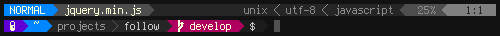 DOWNLOAD
DOWNLOAD
Installation
- Extract to
~/.local/share/fonts/X11/misc/terminus/. You'll likely need to create this directory.
- Move the file
50-enable-terminus.conf to /etc/fonts/conf.d/ and run sudo chown root:root /etc/fonts/conf.d/50-enable-powerline.conf. This will require root privileges.
- Open a terminal and run
fc-cache ~/.local/share/fonts/X11/misc/terminus/.
- Edit your terminal configuration to use the font:
- Terminator – right click, click Preferences, click the Profiles tab, change the font near the top, and click Close.
- urxvt – add
urxvt*font: -*-terminus-*-*-*-*-*-12-*-*-*-*-*-*-*- to ~/.Xresources, run xrdb -merge ~/.Xresources, and restart your terminal.
Consolas Powerline
Intended for use with PuTTY on Windows
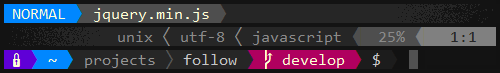 DOWNLOAD
DOWNLOAD
Installation
- Extract the archive.
- Highlight all of the files, right click them, and click Install. They will not replace the pre-installed Consolas.
- Configure your applications to use the font:
- PuTTY – (at left) click Appearance under Window, click the Change button, select the font, and click OK. You'll probably want to save this as your default profile in the Session section.
- Command Prompt – unfortunately Windows' Console Host (
conhost.exe) that displays Command Prompt will not support the font, due to glyphs overflowing their container.
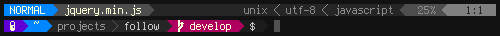 DOWNLOAD
DOWNLOAD
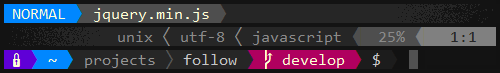 DOWNLOAD
DOWNLOAD